Description
Why IO DEBUG Cable Is Needed?
The IO debug cable plays a critical role in flashing firmware onto the Pixhawk Cube Orange, a popular autopilot system used in drones and other unmanned aerial vehicles (UAVs). This cable is an essential component for developers, engineers, and enthusiasts who need to update or customize the firmware running on their Pixhawk Cube Orange.
The Pixhawk Cube Orange is a high-performance flight controller renowned for its reliability and versatility. It serves as the brain of the UAV, handling tasks such as navigation, stabilization, and communication with various sensors and peripherals. Like any sophisticated electronic device, the firmware running on the Pixhawk Cube Orange needs to be periodically updated to incorporate new features, improvements, or bug fixes.
The IO debug cable facilitates this firmware flashing process by providing a direct connection between the Pixhawk Cube Orange and a computer. It typically consists of several wires terminated with connectors compatible with the Pixhawk Cube Orange’s debug port and a USB connector for connection to the computer.
Here’s how the IO debug cable works in the firmware flashing process:
- Preparation: Before flashing new firmware, users need to ensure they have the latest firmware file from the manufacturer or the open-source community. They also need compatible firmware flashing software installed on their computer.
- Connection: The IO debug cable is connected to the Pixhawk Cube Orange’s debug port, which is usually a standard 6-pin connector. The other end of the cable is plugged into a USB port on the computer.
- Initialization: Once the cable is connected, the user launches the firmware flashing software on their computer. The software communicates with the Pixhawk Cube Orange through the debug cable, establishing a connection and preparing for the flashing process.
- Flashing: With the connection established, the user selects the firmware file they want to flash onto the Pixhawk Cube Orange. The flashing software sends the firmware data through the IO debug cable to the autopilot system, overwriting the existing firmware with the new version.
- Verification: After the flashing process is complete, the software verifies that the firmware was successfully written to the Pixhawk Cube Orange. This ensures that the autopilot system is running the intended version of the firmware without any errors or corruption.
- Testing: Once the new firmware is installed, users may conduct tests to ensure that the Pixhawk Cube Orange functions correctly and that any new features or improvements are working as expected.
Overall, the IO debug cable is a vital tool for maintaining and updating the firmware on the Pixhawk Cube Orange, enabling users to keep their UAVs up-to-date with the latest advancements in autopilot technology. Its simplicity and effectiveness make it an indispensable accessory for developers and enthusiasts in the drone community.








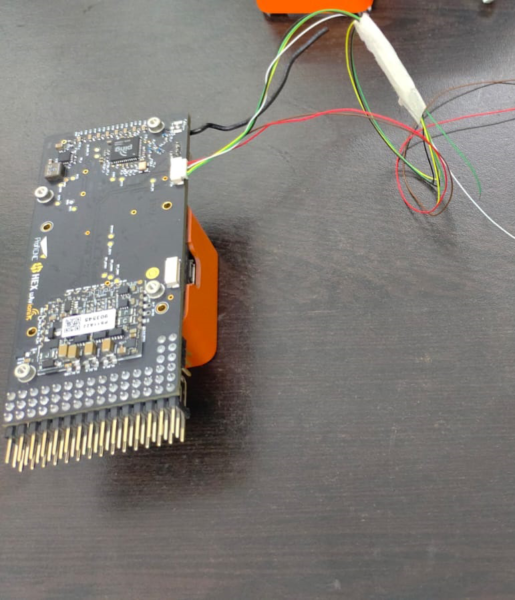
Reviews
There are no reviews yet.